更多>>Java程序设计 Blog
来源:一度好 时间:2021-03-02 阅读:7460
Java利用JDBC技术连接MySQL数据库报java.sql.SQLException: No suitable driver found for jdbc:mysql://localhost:3306/demo异常的解决方法。
一、连接数据库
1、Java利用JDBC技术连接MySQL数据库代码如下:
import java.sql.*; // 导入 java.sql 包
public class Demo {
Connection con; // 声明 Connection 对象
public Connection getConnection() {
// 建立返回值为 Connection 的方法
//加载数据库驱动类
try {
Class.forName("com.mysql.jdbc.Driver");
System.out.println("数据库驱动加载成功");
} catch(ClassNotFoundException e) {
e.printStackTrace();
}
// 通过访问数据库的 URL,获取数据库连接对象
try {
con = DriverManager.getConnection("jdbc:mysql://127.0.0.1:3306/demo","root","root");
System.out.println("数据库连接成功");
} catch(SQLException e) {
e.printStackTrace();
}
return con;
}
public static void main(String[] args) {
// TODO 自动生成的方法存根
Demo c = new Demo();
c.getConnection();
}
}2、执行完毕后,报出如下错误:
java.lang.ClassNotFoundException: com.mysql.jdbc.Driver at java.base/jdk.internal.loader.BuiltinClassLoader.loadClass(BuiltinClassLoader.java:583) at java.base/jdk.internal.loader.ClassLoaders$AppClassLoader.loadClass(ClassLoaders.java:178) at java.base/java.lang.ClassLoader.loadClass(ClassLoader.java:521) at java.base/java.lang.Class.forName0(Native Method) at java.base/java.lang.Class.forName(Class.java:332) at Demo.getConnection(Demo.java:10) at Demo.main(Demo.java:30) java.sql.SQLException: No suitable driver found for jdbc:mysql://127.0.0.1:3306/demo at java.sql/java.sql.DriverManager.getConnection(DriverManager.java:702) at java.sql/java.sql.DriverManager.getConnection(DriverManager.java:228) at Demo.getConnection(Demo.java:18) at Demo.main(Demo.java:30)
因为 Java 连接数据库时首先需要加载驱动程序,MySQL Java 驱动程序可以从官网上进行下载。
二、下载 MySQL Java 驱动程序 jar 包
1、MySQL官网下载地址如下:https://www.mysql.com/
2、点击 DOWNLOADS 进入 https://www.mysql.com/downloads/ 页面
3、点击 MySQL Community (GPL) Downloads » 进入 https://dev.mysql.com/downloads/ 页面
4、点击 Connector/J 进入 https://dev.mysql.com/downloads/connector/j/ 页面
5、在当前页面,Select Operating System: 项中,选择 Platform Independent 即独立于平台
6、可以看到当前最新版本为 Connector/J 8.0.25
有2个下载包,一个是 .tar.gz 包,一个是 .zip 包,后面均有一个 Download 按钮,任选一个下载包下载即可。
7、点击 Download 按钮后进入的页面,点击 No thanks, just start my download. 即可进入下载界面。
三、在 Eclipse 中加载 MySQL Java 驱动程序 jar 包
1、右键 你的项目名称(如 MyProject) - 构建路径 Build Path - 配置构建路径 Configure Build Path - 库
2、在弹出的窗口中,如图所示:
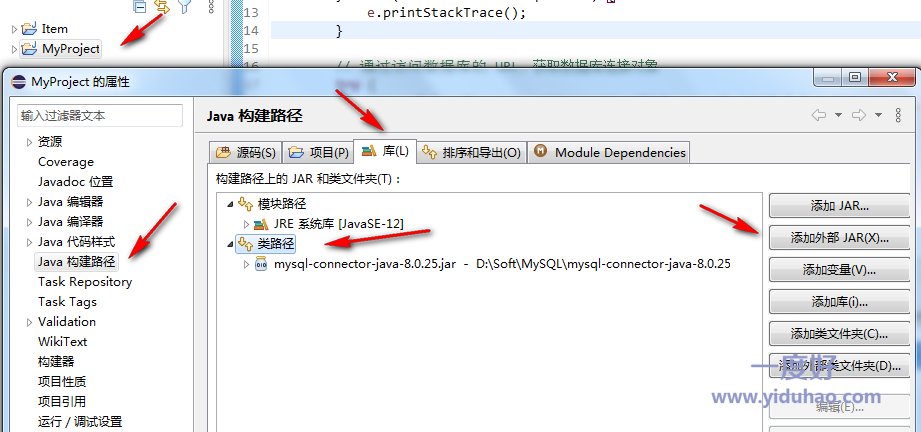
左侧:Java 构建路径 Java Build Path
右侧:库 Libraries
点击类路径 - 添加外部JAR 找到下载的 jar 包 应用并关闭
即可把 jar 加载进来
四、运行连接数据库的代码
再次运行连接数据库的代码,所报错误如下:
Loading class `com.mysql.jdbc.Driver'. This is deprecated. The new driver class is `com.mysql.cj.jdbc.Driver'. The driver is automatically registered via the SPI and manual loading of the driver class is generally unnecessary.数据库驱动加载成功 数据库连接成功
这是因为 com.mysql.jdbc.Driver 已经在最新版 MySQL 驱动程序中被废弃了。
需要使用 com.mysql.cj.jdbc.Driver 来驱动数据库。
解决方法:
将数据库连接驱动代码 Class.forName("com.mysql.jdbc.Driver");
改为 Class.forName("com.mysql.cj.jdbc.Driver");
再次运行,结果如下:
数据库驱动加载成功
数据库连接成功
评论列表 |
|
暂时没有相关记录
|
发表评论